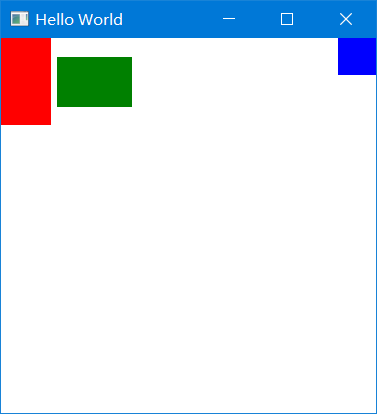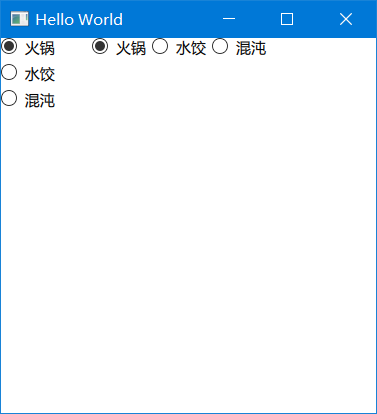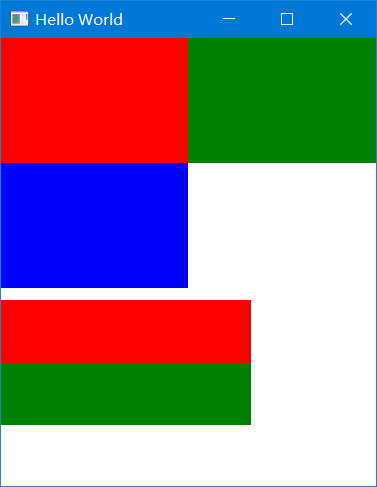QML的布局
元素是以其父对象的左上角为基点,分别向左和向下进行延伸,可使用 x: 及 y: 进行位置的定义
Z: 是对堆叠顺序进行定义,数字越大越靠顶部
1
2
3
4
5
6
7
8
9
10
11
12
13
14
15
16
17
18
19
20
21
22
23
24
25
26
27
28
29
30
31
32
33
34
| Window {
width: 300
height: 300
visible: true
title: qsTr("Hello World")
Rectangle {
id: rect0
x: 50
y: 30
width:100
height: 100
border.width: 2
Rectangle{
id:rect1
x: 0
y: 0
z: 1
width: 40
height: 40
color: "red"
}
Rectangle{
id:rect2
x: 20
y: 20
z: 0
width: 40
height: 40
color: "green"
}
}
}
|

动态表达式绑定
当B对象属性调用了A对象的属性,那么当A的属性变化时,B的属性会自动随之变化
1
2
3
4
5
6
7
8
9
10
11
12
13
14
15
16
17
18
19
20
21
| Rectangle{
id:rect1
x: 0
y: 0
width: 40
height: 40
color: "red"
}
Rectangle{
id:rect2
x: rect1.x
y: rect1.y+rect1.height
width: 40
height: 40
color: "green"
}
MouseArea{
anchors.fill: rect1
drag.target: rect1
}
|
当鼠标移动rect1时,rect2会自动跟随rect1进行移动

锚点布局
可视组件必须有宽度 高度 x y的值
如不设定x y的值,默认为0
1
2
3
4
5
6
7
8
9
10
11
12
13
14
15
16
17
18
19
20
21
22
23
24
25
26
27
28
29
| Rectangle{
id:rect1
width: 40
height: 70
color: "red"
}
Rectangle{
id:rect2
width: 60
height: 40
color: "green"
anchors.verticalCenter: rect1.verticalCenter
anchors.left: rect1.right
anchors.leftMargin: 5
}
Item {
anchors.fill: parent
Rectangle{
id: rect3
width: 30
height: 30
color: "blue"
anchors.right: parent.right
anchors.top: parent.top
}
}
|
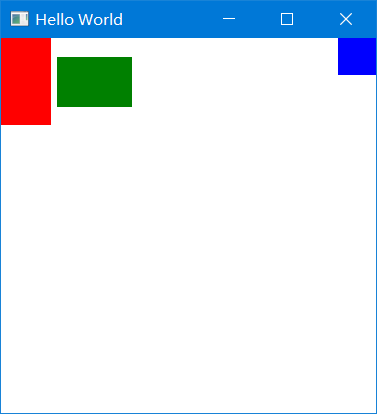
使用锚点代替宽、高设置
1
2
3
4
5
6
7
8
9
10
11
12
13
14
15
16
17
18
19
20
21
22
23
24
25
26
| Item {
anchors.fill: parent
Rectangle{
id:rect1
width: parent.width/3
height: parent.height
color: "red"
}
Rectangle{
id:rect2
width: parent.width/3
height: parent.height
color: "green"
anchors.left: rect1.right
}
Rectangle{
id: rect3
color: "blue"
anchors.right: parent.right
anchors.left: rect2.right
anchors.top: parent.top
anchors.bottom: parent.bottom
}
}
|

行、列布局
1
2
3
4
5
6
7
8
9
10
11
12
13
14
15
16
17
18
19
20
21
22
23
24
25
26
27
28
29
30
31
32
33
34
| Item {
anchors.fill: parent
ColumnLayout{
id: layout1
RadioButton{
checked: true
text: '火锅'
}
RadioButton{
text: '水饺'
}
RadioButton{
text: '混沌'
}
}
RowLayout{
id: layout2
anchors.left: layout1.right
anchors.leftMargin: 30
RadioButton{
checked: true
text: '火锅'
}
RadioButton{
text: '水饺'
}
RadioButton{
text: '混沌'
}
}
}
|
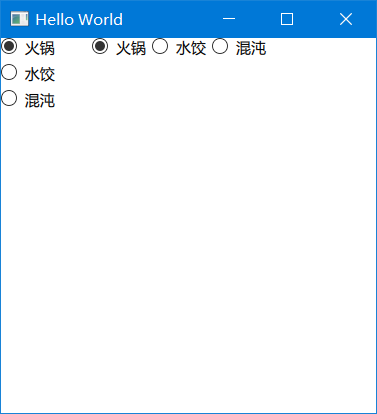
FLOW流式布局
将元素按照顺序依次排列,默认从左向右,元素宽度超过FLOW宽度后,自动向下排列
可通过`flow: Flow.TopToBottom`改变为从上向下
1
2
3
4
5
6
7
8
9
10
11
12
13
14
15
16
17
18
19
20
21
22
23
24
25
26
27
28
29
30
31
32
33
34
35
36
37
38
39
40
41
42
43
44
45
46
47
48
| Item {
anchors.fill: parent
id:root
Flow {
id:flow1
anchors.left: parent.left
anchors.right: parent.right
Rectangle {
id:rect1
width:root.width/2
height:100
color: 'red'
}
Rectangle {
id:rect2
width:root.width/2
height:100
color: 'green'
}
Rectangle {
id:rect3
width:root.width/2
height:100
color: 'blue'
}
}
Flow {
anchors.left: parent.left
anchors.right: parent.right
anchors.top: flow1.bottom
flow: Flow.TopToBottom
Rectangle {
id:rect4
width:root.width/2
height:100
color: 'red'
}
Rectangle {
id:rect5
width:root.width/2
height:100
color: 'green'
}
}
}
|
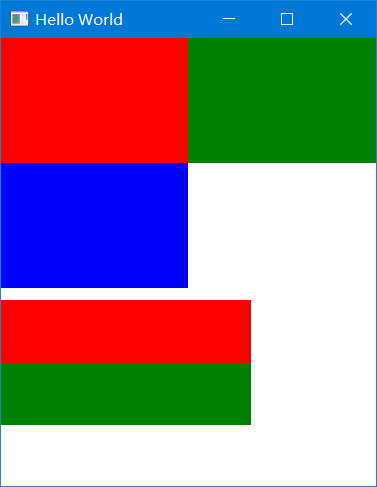
网格布局
将元素按照网格方式排列,默认从左向右依次排列,超过设置列数后自动向下排列
1
2
3
4
5
6
7
8
9
10
11
12
13
14
| Item {
anchors.fill: parent
id:root
Grid {
columns: 3
spacing: 2
Rectangle { color: "red"; width: 50; height: 50 }
Rectangle { color: "green"; width: 20; height: 50 }
Rectangle { color: "blue"; width: 50; height: 20 }
Rectangle { color: "cyan"; width: 50; height: 50 }
Rectangle { color: "magenta"; width: 10; height: 10 }
}
}
|