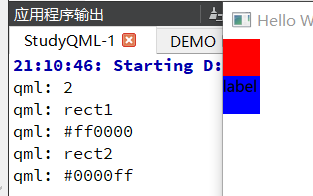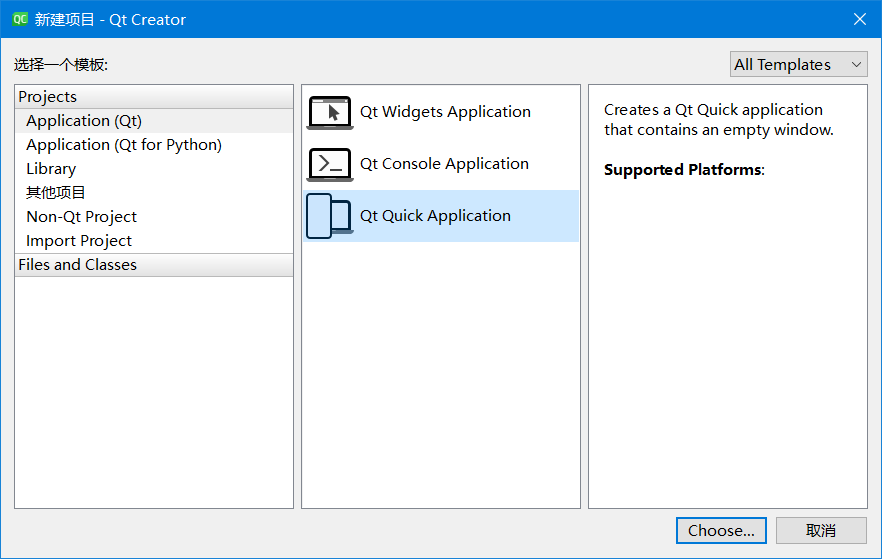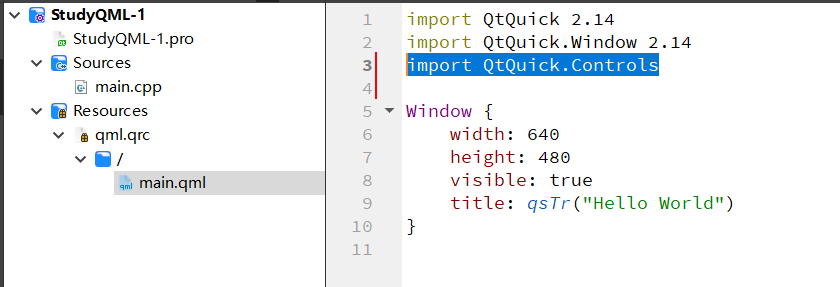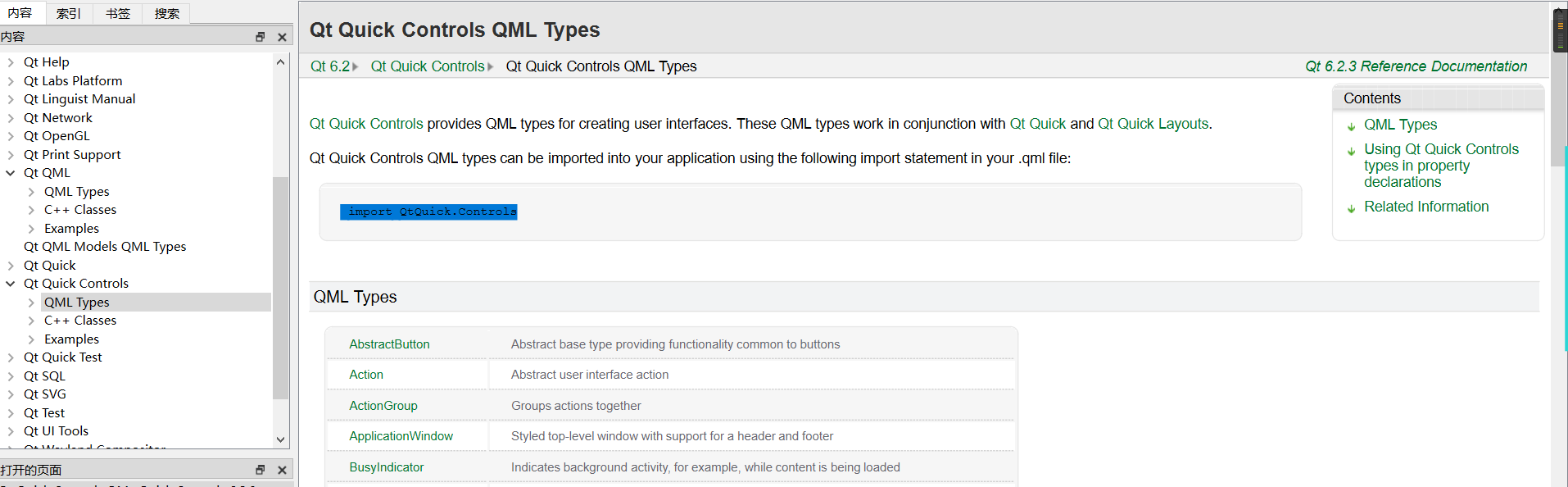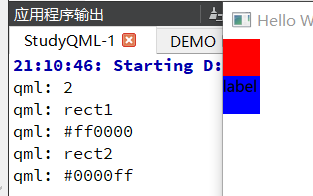创建一个QML工程
创建QML工程时,选择创建Qt Quick项目
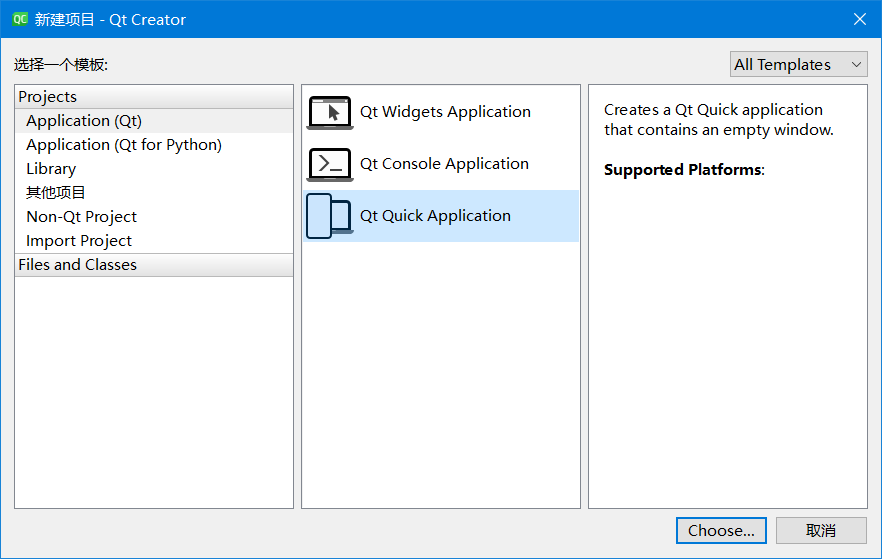
可视与不可视元素
使用控件前需要导入对应的模块,例如:需要使用 Controls 控件在手册内寻找其对应模块,并引入模块
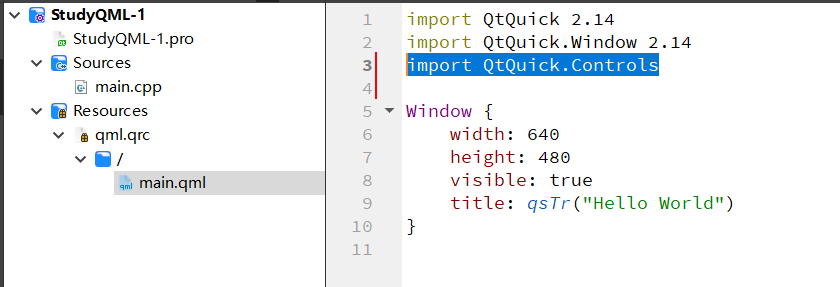
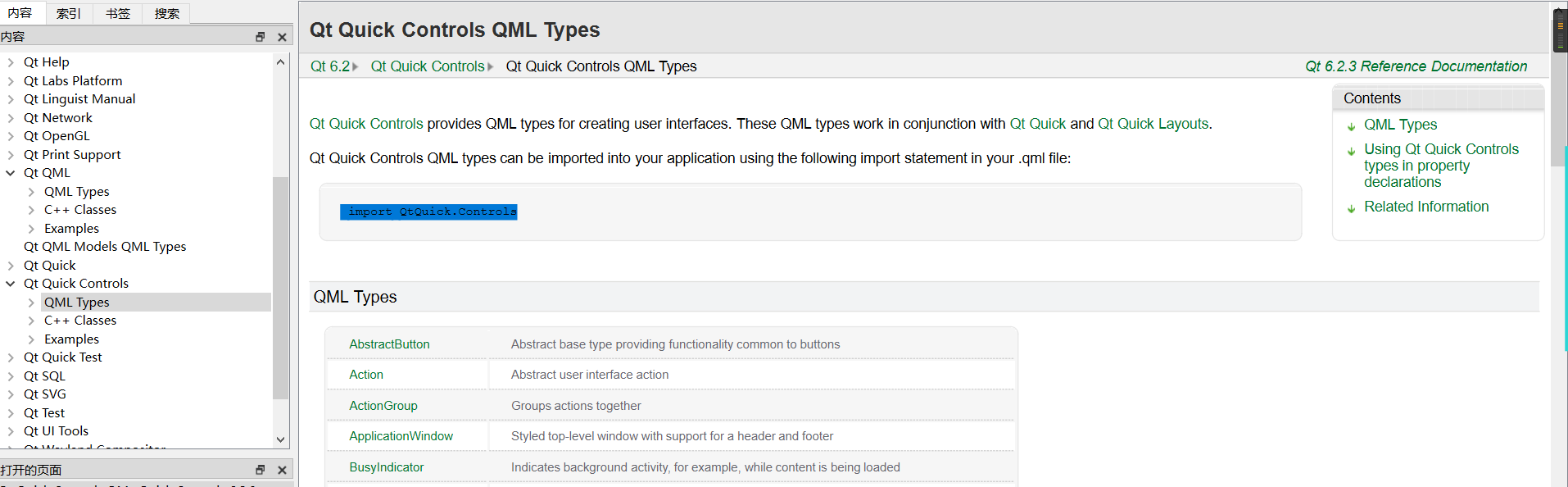
可视元素为可以看到的元素,如:Button、Label
不可视元素为不可以看到的元素,如:Layout、RowLayout
1
2
3
4
5
6
7
8
9
10
11
12
13
14
15
16
17
18
19
20
21
22
| RowLayout {
Button {
text: "Ok"
onClicked: model.submit()
}
Button {
text: "Cancel"
onClicked: model.revert()
}
}
ColumnLayout{
x: 150
Button {
text: "Ok"
onClicked: model.submit()
}
Button {
text: "Cancel"
onClicked: model.revert()
}
}
|

子元素列表
1
2
3
4
5
6
7
8
9
10
11
12
13
14
15
16
17
18
19
20
21
22
23
24
25
26
27
28
29
30
31
32
33
| Item {
anchors.fill: parent
id:root
Column {
id:cloumn
Rectangle{
width: 30
height: 30
color: "red"
property string name: 'rect1'
}
Rectangle{
width: 30
height: 30
color: "blue"
property string name: 'rect2'
Label{
text: 'label'
}
}
Component.onCompleted: {
console.log(cloumn.children.length)
for(let i=0;i<cloumn.children.length;i++)
{
console.log(cloumn.children[i].name)
console.log(cloumn.children[i].color)
}
}
}
}
|